Video content has become an essential tool for marketers, educators, and content creators across industries. However, with the overwhelming amount of video content available online, it can be challenging to capture your audience’s attention and keep them engaged.
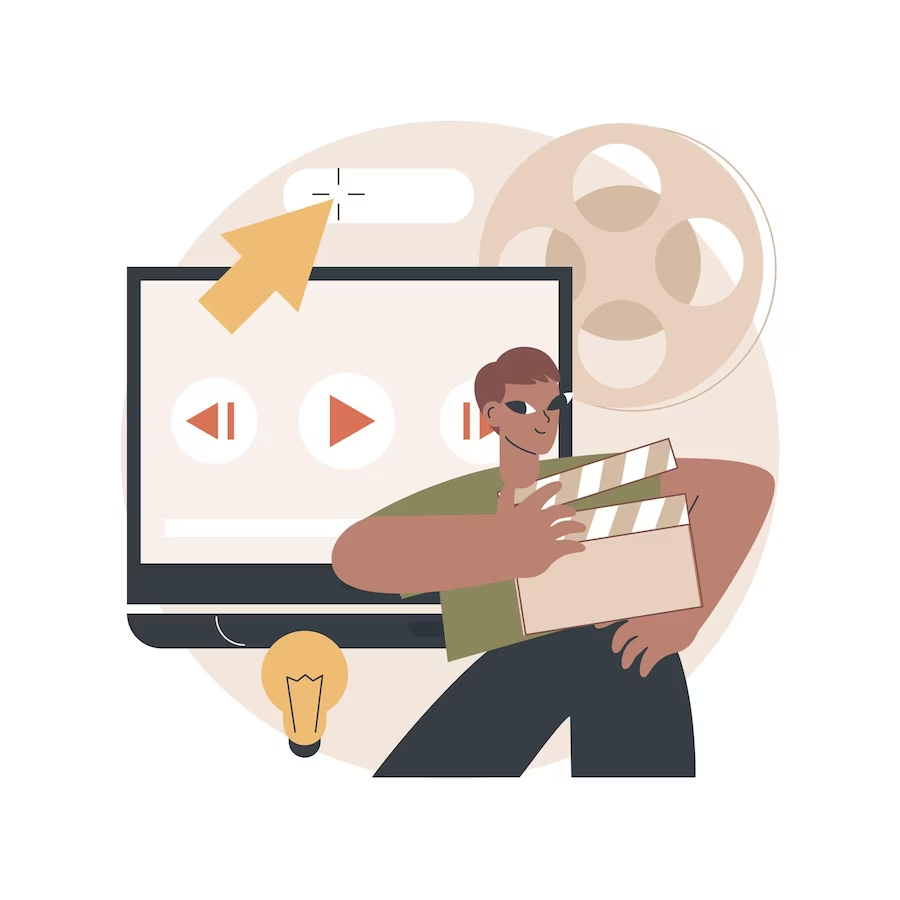 Video content has become an essential tool for marketers, educators, and content creators across industries. However, with the overwhelming amount of video content available online, it can be challenging to capture your audience’s attention and keep them engaged.
Video content has become an essential tool for marketers, educators, and content creators across industries. However, with the overwhelming amount of video content available online, it can be challenging to capture your audience’s attention and keep them engaged.
One effective way to create engaging videos is by adding text. If you add text to video, you can help viewers better understand your message, improve accessibility, and create a more immersive and memorable experience.
In this article, we will explore why adding text to videos is crucial, provide tips for creating effective text overlays, and help you choose the software to add text over video content.
Why Should You Write Text on Video Content?
When you choose to put text on video materials, it can bring several benefits to your content, making it more engaging and effective. Here are some of the most prominent ones:
- Improves Accessibility: Adding captions or subtitles to your videos can make them more accessible to a wider audience, ensuring that viewers with hearing difficulties or language barriers can follow along.
- Enhances Comprehension: Text overlays can provide additional context or emphasize key points, making your videos easier to understand, particularly for complex concepts or ideas.
- Creates a More Engaging Experience: Text can prompt viewers to take action, add personality or emotion, making your videos more memorable and shareable.
Examples of successful videos that use text overlays include explainer videos, product demos, and social media videos. Incorporating text into your video content can make it more effective and accessible, reaching a wider audience and improving engagement.
Tips for Adding Text to Videos
When it comes to adding text to your videos, choosing the right font, size, color, and positioning can have a significant impact on your video’s effectiveness. Here are some tips for adding text to your videos:
- Choosing the Right Font, Size, and Color: The font, size, and color of your text should be easy to read and complement your video’s overall style. Use clear and legible fonts such as Arial or Helvetica, and avoid using cursive or decorative fonts that can be difficult to read. The size of your text should be large enough to read on different screen sizes, but not too large that it takes up too much screen space. Finally, choose a color that stands out from the background, and avoid using colors that clash or are hard to read.
- Creating Clear and Concise Text: The text overlays should be clear, concise, and support the video’s message. Keep the text short and to the point, and use simple language that is easy to understand. The text should also be relevant to the video’s content, and add value to the viewer’s experience. You can also choose to use the script as a text, therefore it’s important to know how to write YouTube video scripts.
- Timing and Positioning: The timing and positioning of the text should be carefully considered. Place the text where it is easy to read, and avoid covering important visual elements in the video. The timing of the text should be synchronized with the audio or visual elements to ensure that the message is delivered effectively.
Add Text to Video Online with Flixier!
With the rise of online video editing tools, adding text to your videos has never been easier. Flixier is an intuitive and easy-to-use online video editor that allows you to add text overlays to your videos quickly and easily.
With Flixier, you can choose from a variety of fonts, colors, and sizes to create professional-looking text overlays that complement your video’s style. You can also animate your text using keyframes to create a dynamic and engaging effect. Flixier’s drag-and-drop interface makes it easy to position your text precisely where you want it, ensuring that it doesn’t cover important visual elements in your video.
Give Flixier a try and see how easy it is to add text to your videos!












