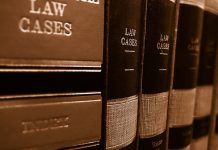Are you creating infographics that aren’t living up to your marketing goals? We’ve all seen bad designs, and we’re hoping you don’t find yourself as the victim of a poorly-designed infographic. There are plenty of ways to correct and avoid mistakes in infographic designs.
If you’re an entrepreneur, there’s a good chance you’ve used an infographic to sell your brand. However, unless you’re a graphic designer, it can be difficult to make them look professional.
Thankfully, there are ways to prevent design mistakes. In this guide, we’ll show you what they are so that you can make better infographics for your business.
- Cluttered Layout
One of the most common mistakes in infographic design is overcrowding the layout with excessive text, images, and graphics. This can make the infographic overwhelming and difficult to understand.
To avoid this, keep the layout clean and organized. Use whitespace effectively to separate different sections and elements. Prioritize the most important information and eliminate any unnecessary elements.
- Lack of Visual Hierarchy
A lack of visual hierarchy can make it challenging for viewers to understand the key message of the infographic. Ensure that important elements stand out using visual cues like color, size, and typography.
You should create your own infographic with a clear hierarchy of headings, subheadings, and body text to guide readers through the information. Highlight key data points or statistics to make them more prominent and easily understandable.
- Inconsistent Design Elements
Inconsistency in design elements can make an infographic appear unprofessional and disjointed. This mistake often arises when different visual styles, fonts, colors, or icon sets are used throughout the infographic. To maintain a cohesive and polished design, it is important to establish consistency in design elements.
Select a limited color palette that complements the content and evokes the desired emotional response. Use fonts for infographics that are easy to read and consistent with the overall theme or tone of the infographic. Stick to a consistent icon style, whether minimalistic, flat, or illustrative.
- Inaccurate or Poorly Sourced Data
Infographics rely heavily on accurate and reliable data to convey information effectively. Using inaccurate or poorly sourced data can undermine the credibility of the infographic and mislead viewers. To avoid this mistake, verifying and cross-checking all data sources is essential.
Use reputable and authoritative sources that are known for providing accurate information. Ensure that the data presented is up-to-date and relevant. When citing statistics or data points, include clear references or links to the sources within the infographic.
- Lack of Focus
Infographics should have a clear and focused message. Avoid covering too many topics or cramming too much information into a single infographic. Instead, identify the main message or theme and design the infographic around it.
Keep the content concise and use visuals to support the message. Stick to a specific topic or concept to maintain clarity and avoid overwhelming the viewer.
Evade Mistakes in Infographic Designs
Take the time to review your infographics. Use a clear and concise font and complex elements. Choose suitable color options.
Use the tips and techniques shared to avoid these mistakes in infographic designs. Start making visually stimulating and effective infographics.
Did you find the information in this article helpful? If so, be sure to check out our blog for more valuable resources.