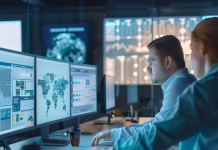Digital product engineering company Simform reports that 50.9% of over 1500 surveyed representatives from IT companies mentioned the presence of proper training documents and tutorials as the most crucial feature of a high-quality testing tool, followed by functionality and feature-richness.Are these criteria equally important in the specific context of selecting an automated regression testing tool for D365, and what are the other factors that should be considered? This article will guide you through the challenging task of choosing the right solution.
Feature-richness of an automated regression testing tool for D365
As mentioned above, the capabilities of a testing tool play a significant role in companies transitioning to automated regression testing. While you may opt for the product with the most advanced features, it is also necessary to ensure it covers the most basic testing needs in the first place.
Essential functionality
Start by assessing the primary testing requirements of the specific Microsoft Dynamics 365 configuration used in your company. Ensure that the tool you are interested in is indeed capable of testing the applications you use, as some solutions may be dedicated only to the CRM or ERP modules, while others cover the entire suite.
Moreover, learn about the types of tests supported by your solution. A typical automated regression testing tool for D365 tends to be focused on functional testing, whereas there is an urgent need for other types of testing too, particularly load and scalability performance testing.
Consider other aspects of a tool that are particularly significant in your specific business scenario. For instance, your company may be looking for a flexible solution that can be adjusted for testing other applications, and then you may opt for a testing framework like Selenium. On the other hand, a ready-to-use tool with fast installation may be a priority for your organization. In that case, it will benefit from Executive Automats more.
Expanded functionality
The criticality of functionality, whether viewed as essential or optional yet desirable, depends on the specific needs of your company. It may be that a graphical interface supporting test creation without coding is one of the paramount features required for testing in your company. In contrast, for other organizations, it may be regarded as an additional bonus.
Still, obtaining a tool equipped with numerous features can significantly facilitate the testing process, which can be rather daunting and effort-consuming in the case of Microsoft Dynamics 365. The list of popular features that may be added to an automated regression testing tool for D365 includes:
- Automated report generation;
- Automated test result analysis;
- Automated notification systems for test failures and bug detection;
- Support for test script maintenance and test data management;
- Cross-browser and cross-platform testing;
- Mobile testing capabilities;
- Data-driven testing;
- Parallel execution.
User-friendly tool for test automation
Even though many organizations may have to compromise the intuitiveness of a user-friendly automated regression testing tool for D365 for its advanced functionality or customizability, companies still emphasize the importance of training materials, as mentioned earlier.
User-friendliness and fast learning, though sometimes underestimated, are crucial tool properties for the success of the test automation project regardless of the technological competency of employees. An easy-to-use software product can have the following capabilities:
- It can effectively reduce the learning curve, speeding up the tool adoption process and allowing for a shorter onboarding time for new team members;
- User-friendliness enables the testing team to focus on designing more efficient test scripts and scenarios, thus expanding the test scope, instead of dealing with the complexity of the testing tool itself;
- Reduces dependency on technical expertise;
- Promotes efficient collaboration;
- Enables the testing team to generate faster feedback, accelerating issue resolution.
Moreover, all of the factors listed above help organizations minimize downtime and contribute to a faster and greater return on investment (ROI).
Popular mistakes to avoid when choosing an automated testing tool for D365
There is a range of common mistakes repeated by many organizations during the process of selecting a tool for automated testing of Microsoft Dynamics 365. Avoiding them will help you minimize costly consequences in the future.
- Underestimating the real costs of open-source tools
It is natural for organizations to seek cost reductions in test automation projects, often leading them to open-source tools like Selenium. While this solution has numerous benefits, it is crucial to remember its hidden costs, primarily generated by the need for assistance from competent developers. These professionals are required to set up the testing environment, configure the tool, and maintain it. Additionally, Selenium is not a no-code or even low-code solution, making it manageable only for IT professionals with sufficient programming skills.
- Not conducting a thorough ROI estimation
A detailed ROI estimation can save many test automation projects from failure. The use of open-source tools, as described above, is just one of many examples. Regardless of the solution you are interested in, this assessment must be performed to understand the real financial benefits your company can expect by adopting a particular tool.
- Developing unrealistic expectations about a test automation tool
Viewing a test automation tool as a guarantee of bug-free software and a means to achieve 100% coverage of test cases can lead companies to make poor choices in tool selection and set unachievable goals for the entire test automation project.
Bottom line
While the choice of an automated regression testing tool for D365 is not the sole factor determining the success of the project, it significantly impacts it and can compromise test automation efforts, leading to substantial financial losses. Understanding the specific D365 configuration used by your organization, evaluating the capabilities of the chosen solution, and calculating the ROI are key steps to choosing the right tool.